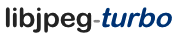
|
About libjpeg-turbo
Reports
Position Statements Developer Info |
Installing libjpeg-turbo on CygwinNOTE: As of version 1.5 beta1, The libjpeg-turbo Project is no longer providing "official" binary packages for Cygwin, since Cygwin and Cygwin64 are now supplying their own libjpeg-turbo packages. Thus, these instructions apply only to libjpeg-turbo 1.4.2 and prior. The 32-bit Cygwin environment has traditionally not included libjpeg-turbo and, as of this writing, still doesn't (although Cygwin64 does.) Regardless, even if libjpeg-turbo were included in Cygwin, it would still be desirable at times to use a newer version of libjpeg-turbo than the one that Cygwin includes. For these reasons, we have been providing our own "official" Cygwin packages since libjpeg-turbo 1.0.0. Traditionally, it was possible (although not necessarily straightforward) to install these packages from a local directory using the Cygwin setup program. However, more recent versions of Cygwin setup now require that a
You can also automate the installation somewhat by using the following command line:
setup-x86[_64].exe -X -M -n -L -l {local_cache} -D -O -s {repository_URL}
where |
 | All content on this web site is licensed under the Creative Commons Attribution 2.5 License. Any works containing material derived from this web site must cite The libjpeg-turbo Project as the source of the material and list the current URL for the libjpeg-turbo web site. |