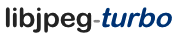YUM and APT repository hosting generously provided by
YUM
libjpeg-turbo can be installed and updated using YUM by following this procedure:
- As root, download libjpeg-turbo.repo and place it in /etc/yum.repos.d.
- If you want to use the i386 libjpeg-turbo package on an x86-64 system, then additionally download libjpeg-turbo-i386.repo and place it in /etc/yum.repos.d.
- Use YUM to install a binary or source package. Examples:
- Install or upgrade to the latest version of libjpeg-turbo:
sudo yum install libjpeg-turbo-official
- List available libjpeg-turbo packages:
yum --showduplicates list libjpeg-turbo-official
- Install a specific libjpeg-turbo package:
sudo yum install libjpeg-turbo-official-2.1.5.1-20230208.x86_64
- Download a specific libjpeg-turbo source RPM:
yumdownloader --source libjpeg-turbo-official-2.1.5.1
Replace yum with dnf and yumdownloader with dnf download if using Fedora 23 or later or Red Hat Enterprise Linux 8 (and derivatives) or later.
Excluding beta releases
Replace the exclude= lines in /etc/yum.repos.d/libjpeg-turbo.repo (and, if applicable, /etc/yum.repos.d/libjpeg-turbo-i386.repo) with the following to exclude beta versions of libjpeg-turbo (useful if you are deploying libjpeg-turbo in a production environment.)
exclude=libjpeg-turbo-[0-9]*,libjpeg-turbo-*.*.9[0-9]-*
Installing libjpeg-turbo releases prior to 1.3.0
The default libjpeg-turbo.repo and libjpeg-turbo-i386.repo files exclude official RPMs from libjpeg-turbo 1.3 beta1 and earlier, since those RPMs were named "libjpeg-turbo" rather than "libjpeg-turbo-official" and thus might conflict with distribution-supplied libjpeg-turbo RPMs. If your distribution does not supply a libjpeg-turbo RPM, then you can safely remove or comment out
exclude=libjpeg-turbo-[0-9]*
in /etc/yum.repos.d/libjpeg-turbo.repo (and, if applicable, /etc/yum.repos.d/libjpeg-turbo-i386.repo.)
APT
libjpeg-turbo can be installed and updated using APT by following this procedure:
- As root, execute:
wget -q -O- https://packagecloud.io/dcommander/libjpeg-turbo/gpgkey | \
gpg --dearmor >/etc/apt/trusted.gpg.d/libjpeg-turbo.gpg
- As root, download libjpeg-turbo.list and place it in /etc/apt/sources.list.d.
- As root, execute:
apt update
- Use APT to install a binary package. Examples:
- Install or upgrade to the latest version of libjpeg-turbo:
sudo apt install libjpeg-turbo-official
- Install or upgrade the supplementary 32-bit libjpeg-turbo package, which allows libjpeg-turbo to be used with 32-bit applications on x86-64 systems (the
libjpeg-turbo-official package must also be installed):
sudo apt install libjpeg-turbo-official32
- List available libjpeg-turbo packages:
apt-cache madison libjpeg-turbo-official
- Install a specific libjpeg-turbo package:
sudo apt install libjpeg-turbo-official=2.1.5.1-20230208